728x90
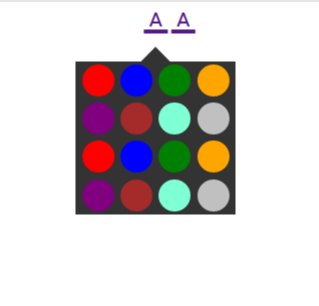
<!DOCTYPE html>
<html lang="en">
<head>
<meta charset="UTF-8">
<meta http-equiv="X-UA-Compatible" content="IE=edge">
<meta name="viewport" content="width=device-width, initial-scale=1.0">
<title>Document</title>
<link href="https://fonts.googleapis.com/css?family=Material+Icons|Material+Icons+Outlined|Material+Icons+Two+Tone|Material+Icons+Round|Material+Icons+Sharp" rel="stylesheet">
<link rel="stylesheet" href="style.css">
</head>
<body>
<div class="container">
<a href="#"><span class="material-icons">format_color_text</span></a>
<div class="color-box">
<span style="background-color: red;"></span>
<span style="background-color: blue;"></span>
<span style="background-color: green;"></span>
<span style="background-color: orange;"></span>
<span style="background-color: purple;"></span>
<span style="background-color: brown;"></span>
<span style="background-color: aquamarine;"></span>
<span style="background-color: silver;"></span>
<span style="background-color: red;"></span>
<span style="background-color: blue;"></span>
<span style="background-color: green;"></span>
<span style="background-color: orange;"></span>
<span style="background-color: purple;"></span>
<span style="background-color: brown;"></span>
<span style="background-color: aquamarine;"></span>
<span style="background-color: silver;"></span>
</div>
</div>
<div class="container">
<a href="#"><span class="material-icons">format_color_text</span></a>
<div class="color-box">
<span style="background-color: red;"></span>
<span style="background-color: blue;"></span>
<span style="background-color: green;"></span>
<span style="background-color: orange;"></span>
<span style="background-color: purple;"></span>
<span style="background-color: brown;"></span>
<span style="background-color: aquamarine;"></span>
<span style="background-color: silver;"></span>
<span style="background-color: red;"></span>
<span style="background-color: blue;"></span>
<span style="background-color: green;"></span>
<span style="background-color: orange;"></span>
<span style="background-color: purple;"></span>
<span style="background-color: brown;"></span>
<span style="background-color: aquamarine;"></span>
<span style="background-color: silver;"></span>
</div>
</div>
<script src="app.js"></script>
</body>
</html>body{
text-align: center;
}
.container{
max-width: 2rem;
display: inline-flex;
flex-flow: column;
align-items: center;
position: relative;
}
.color-box{
width: 10rem;
background-color: #333;
position: absolute;
display: none;
bottom: -11rem;
}
.color-box::before{
content: '';
width: 1.4rem;
height: 1.4rem;
background-color: #333;
position: absolute;
left: 50%; top: -0.6rem;
z-index: -1;
transform: translateX(-50%) rotateZ(45deg);
}
.color-box span{
width: 2rem;
height: 2rem;
border-radius: 50%;
margin: .2rem;
cursor: pointer;
flex: 0 0 auto;
}
a:hover + .color-box{
display: flex;
flex-wrap: wrap;
justify-content: center;
align-items: center;
}부모요소에서 자식요소의 위치를 잡을때 부모요소에 relative 주고 자식요소에 absolute 를 주었다. 하지만 부모요소가 absolute 이고 자식요소가 absolute 라도 부모요소를 기준으로 위치를 잡을수 있다.
728x90
'프론트엔드 > 컴포넌트' 카테고리의 다른 글
| 돋보기 효과 (0) | 2024.02.14 |
|---|---|
| 입력창에서 숫자만 입력 가능하게 하기 (36) | 2023.08.24 |
| 부드러운 가로 스크롤링 (3) - ease 함수 사용 (0) | 2023.07.06 |
| 로딩 애니메이션 (0) | 2023.07.05 |
| 부드러운 가로 스크롤링 (2) (0) | 2023.07.05 |
