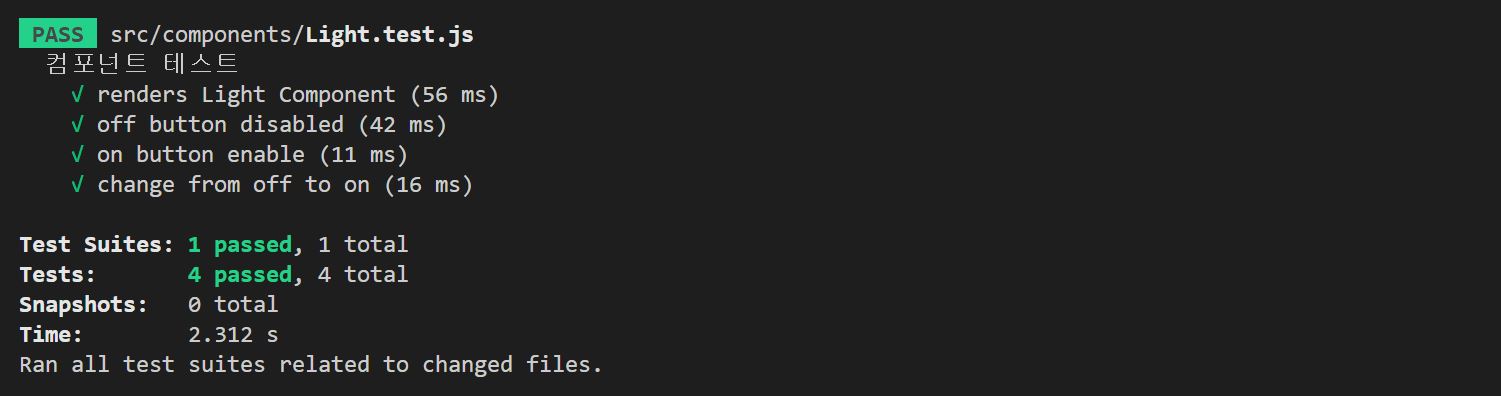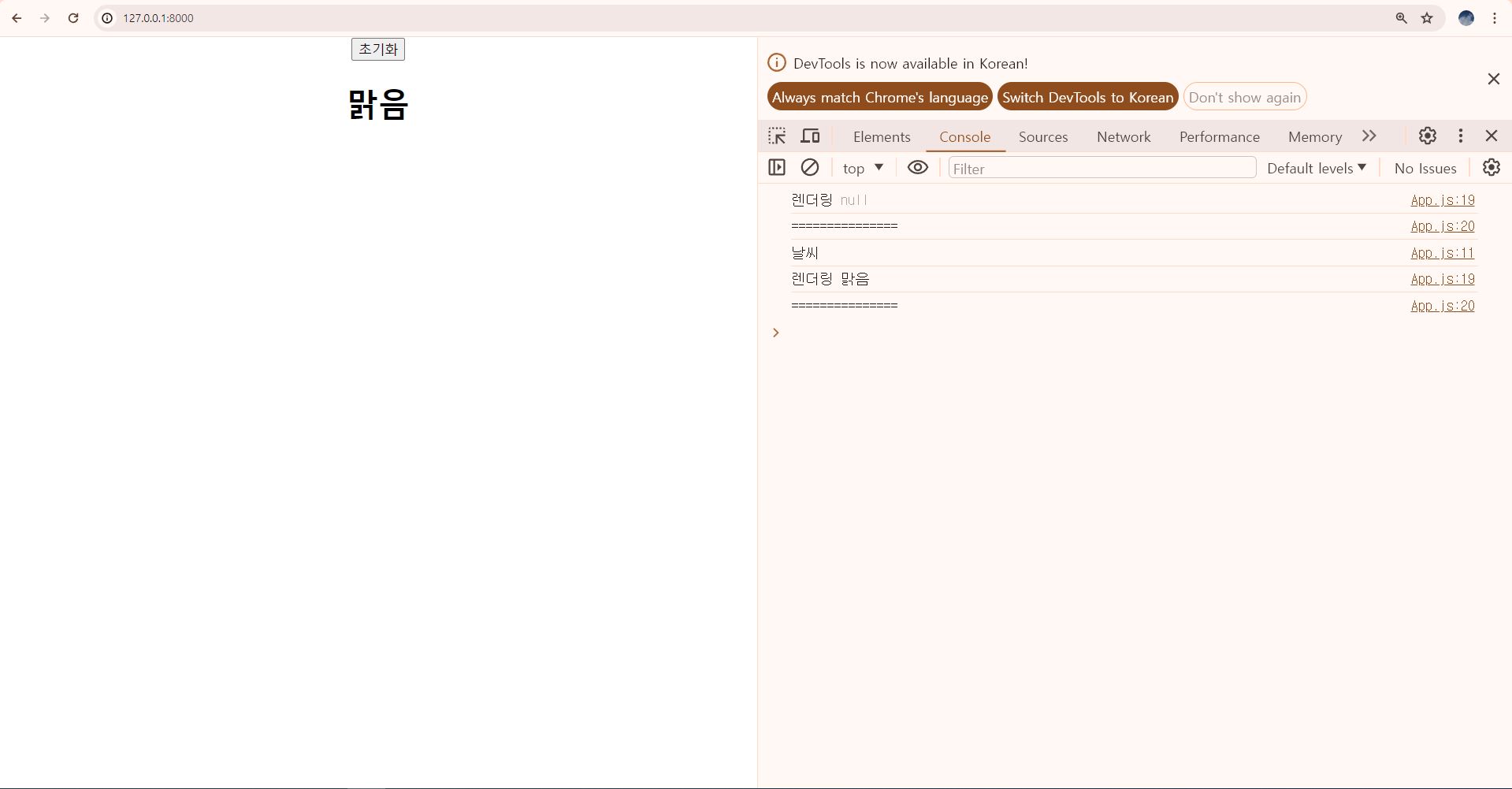https://stackoverflow.com/questions/9506041/events-mouseup-not-firing-after-mousemove Events-- 'mouseup' not firing after mousemoveI am trying to drag an image with Javascript (no libraries). I am able to listen to mousedown and mousemove events. For some reason, I am not able to capture the mouseup event after mousemove. (I canstackoverflow.com Found the issue, if it is going to be of help to a..