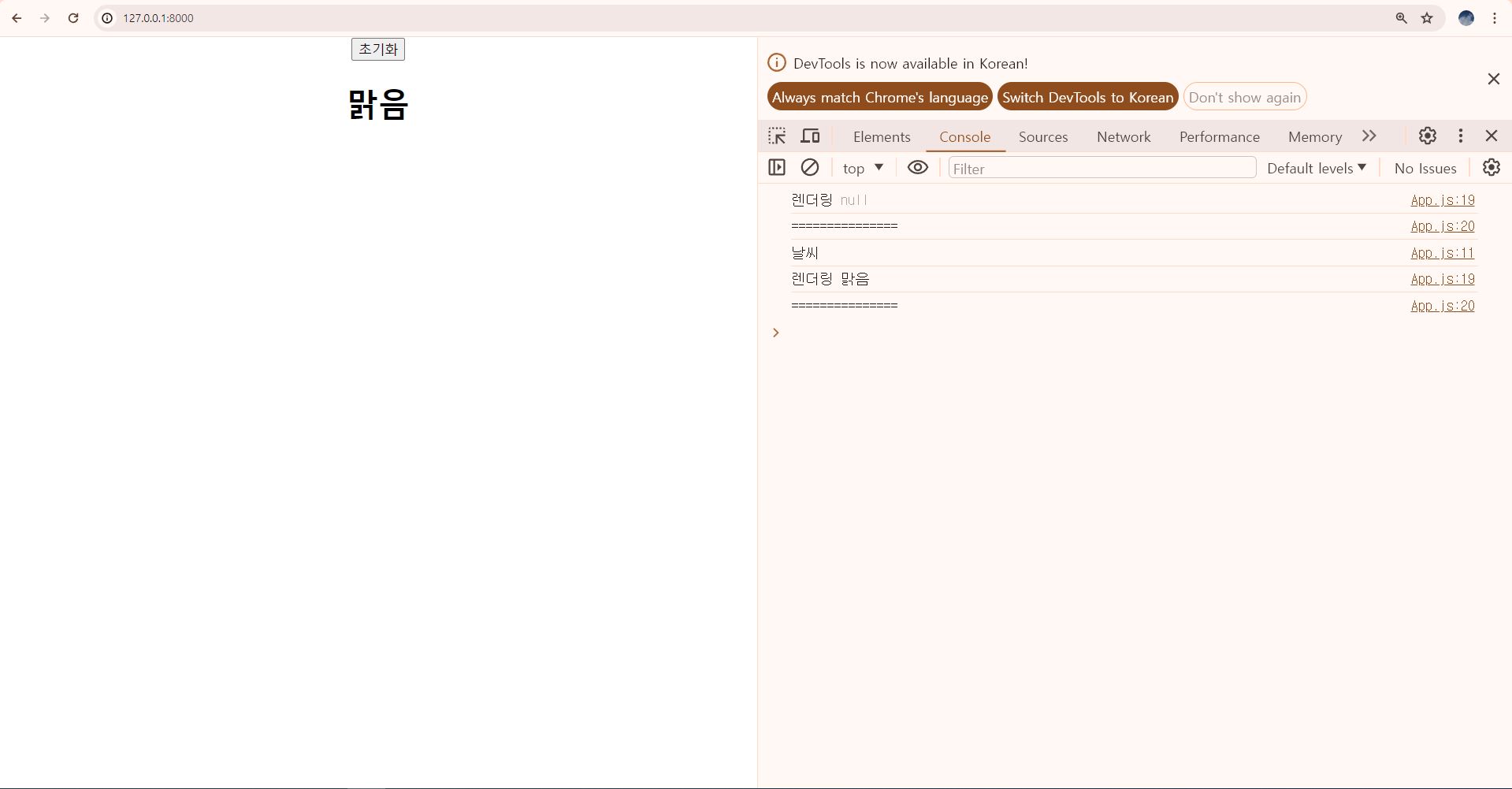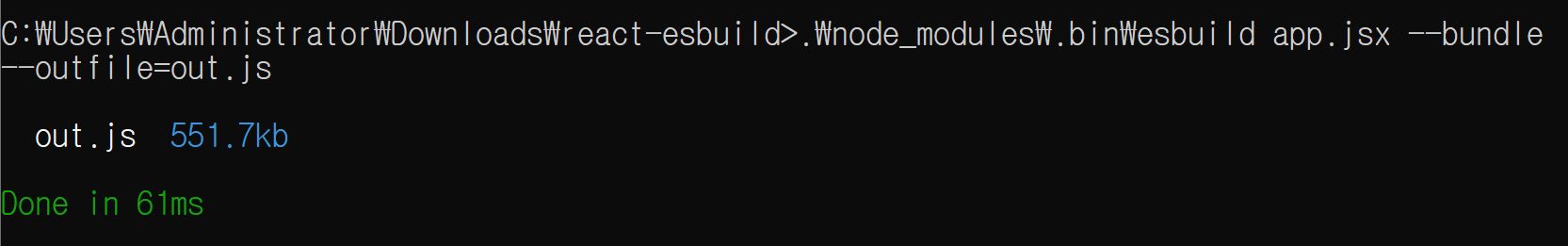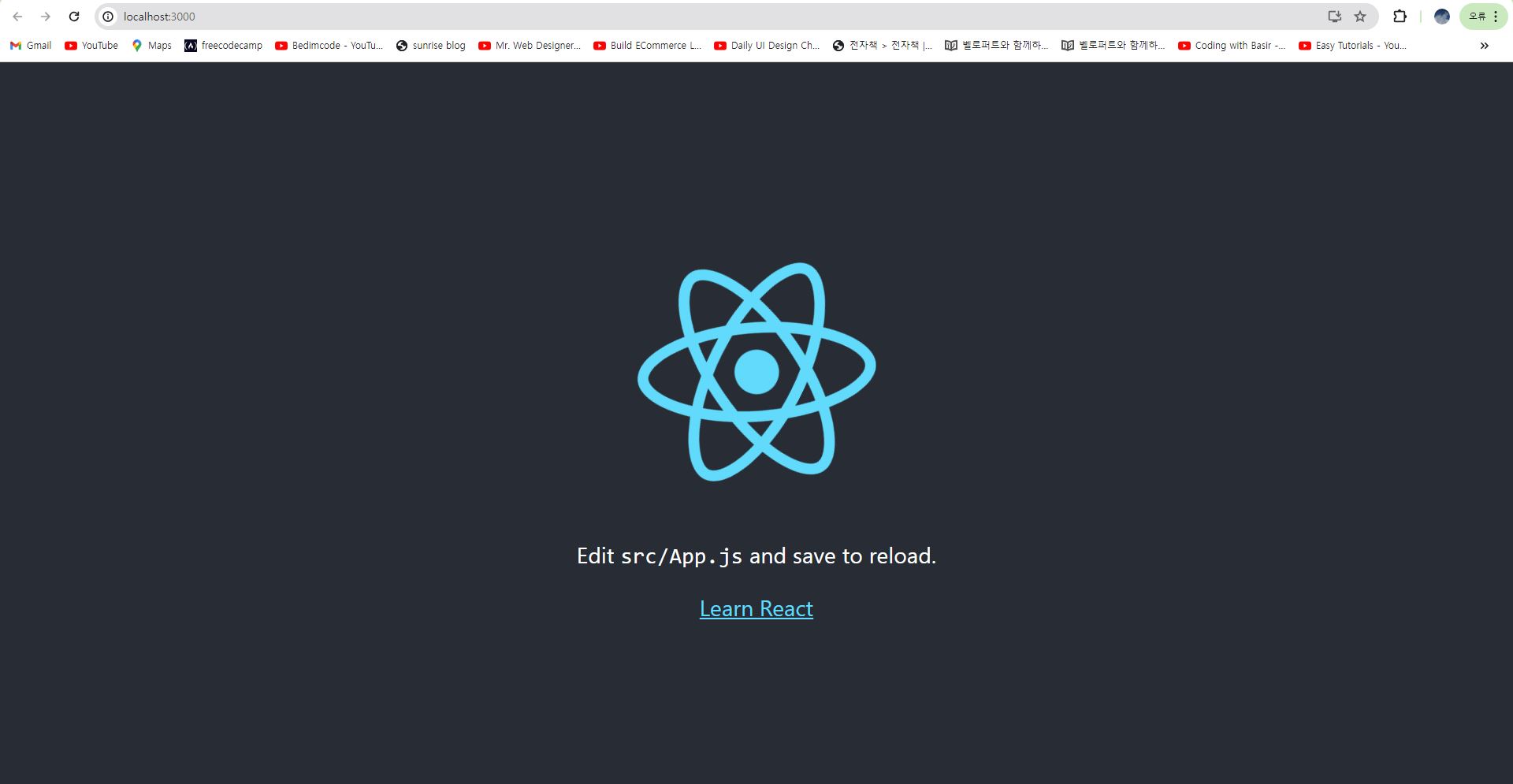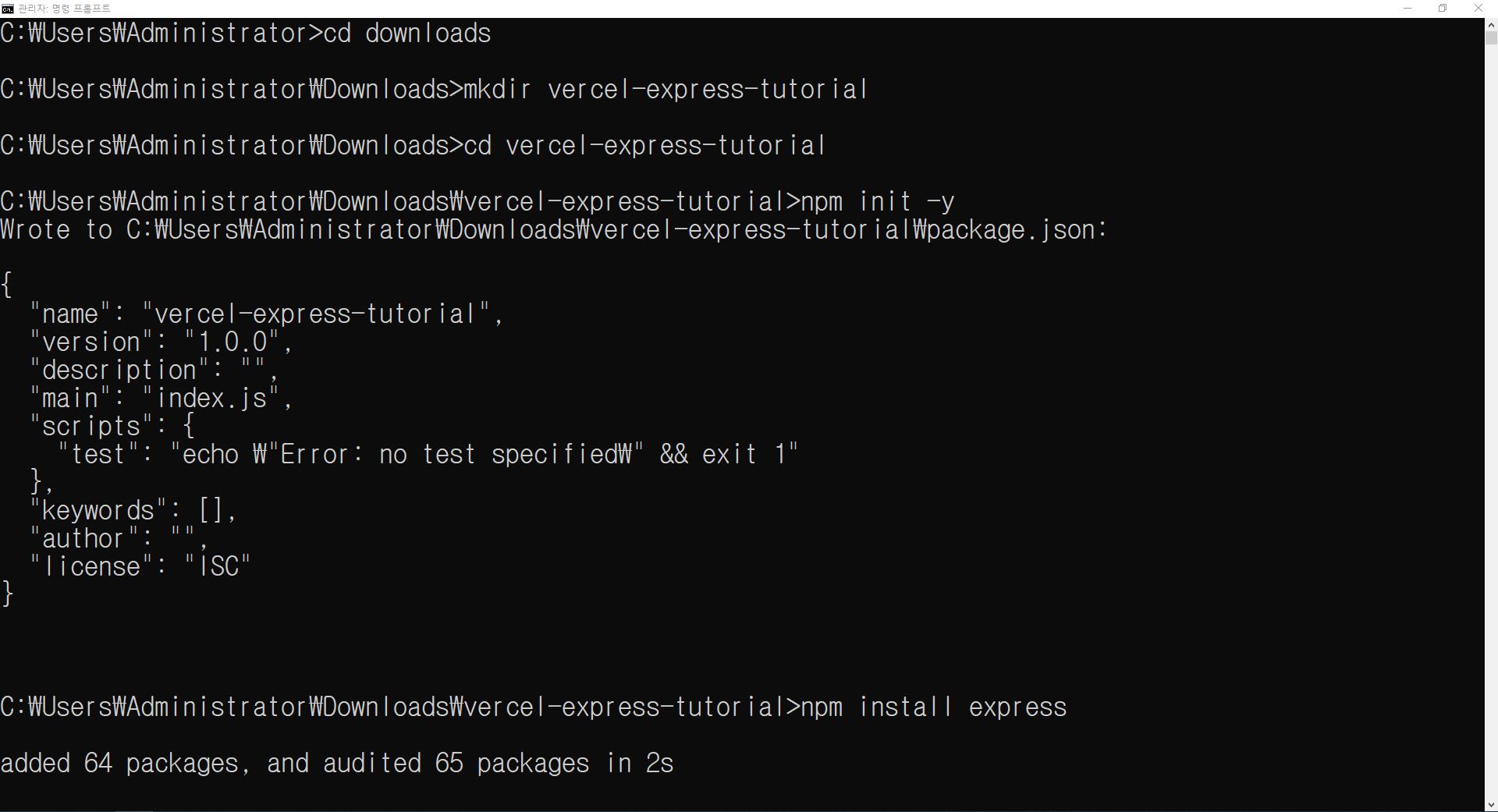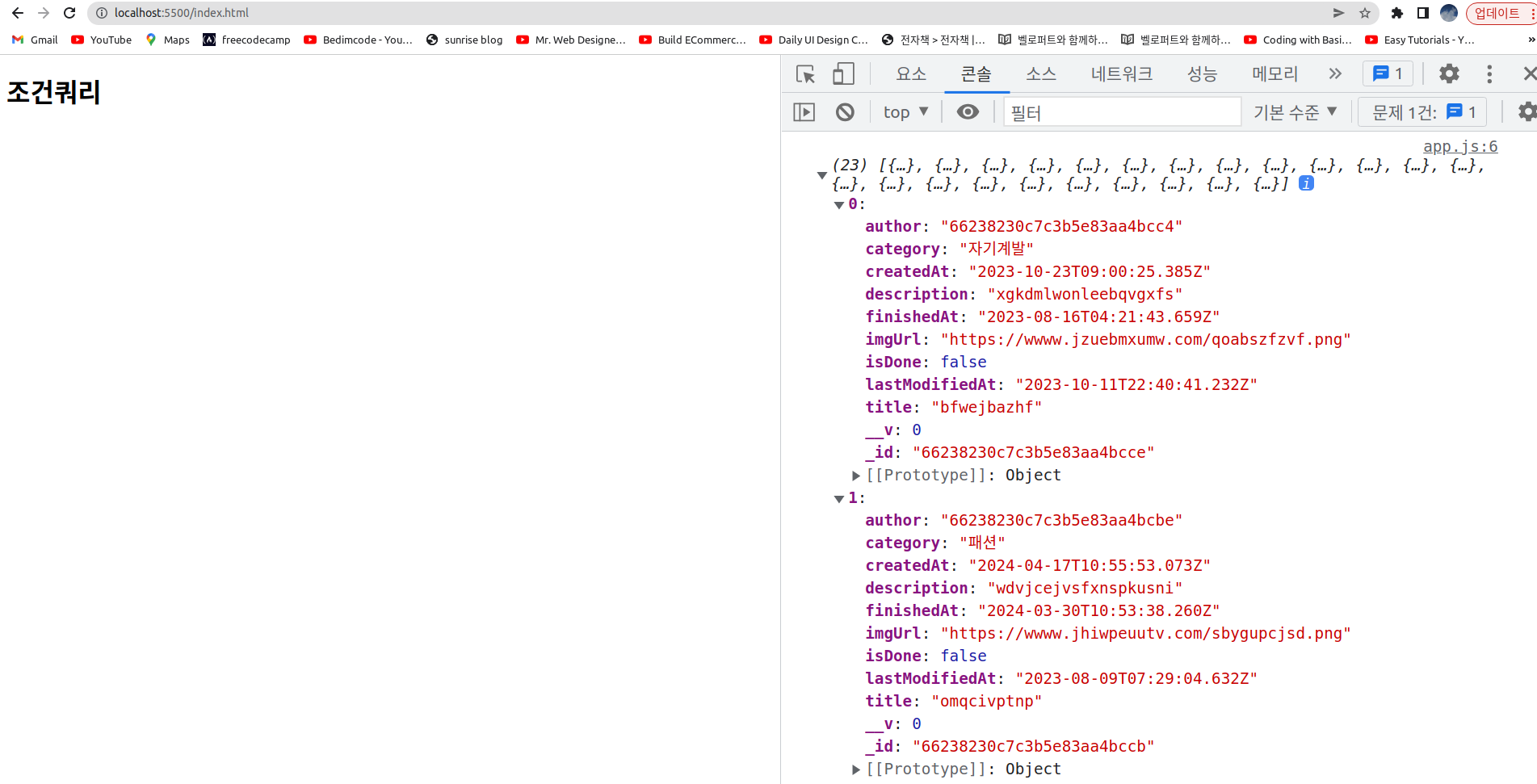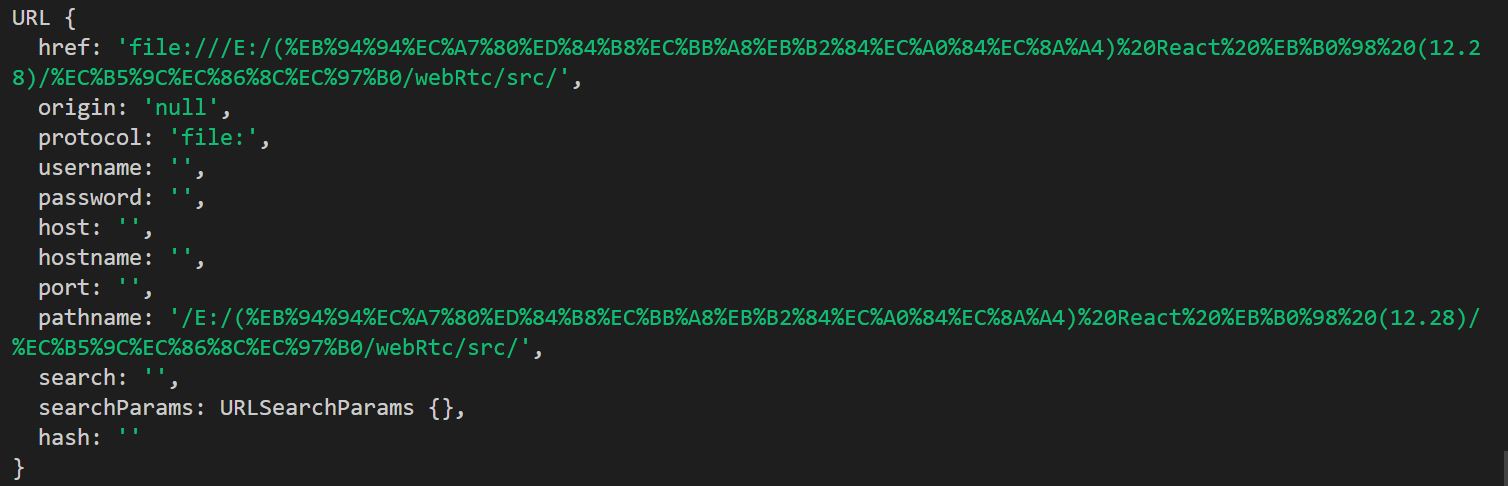import React, { useState, useEffect, useRef } from 'react'import './App.css'import Dropdown from './Dropdown'const dropdownMenu = { 'Home': ['home-1', 'home-2'], 'About': ['about-1', 'about-2', 'about-3'], 'Contact': ['contact-1']}function App(){ const [page, setPage] = useState('') // 현재 선택한 메뉴 저장 const [layout, setLayout] = useState({}) // 현재 드롭다운 위치 저장 const [target, setTarg..