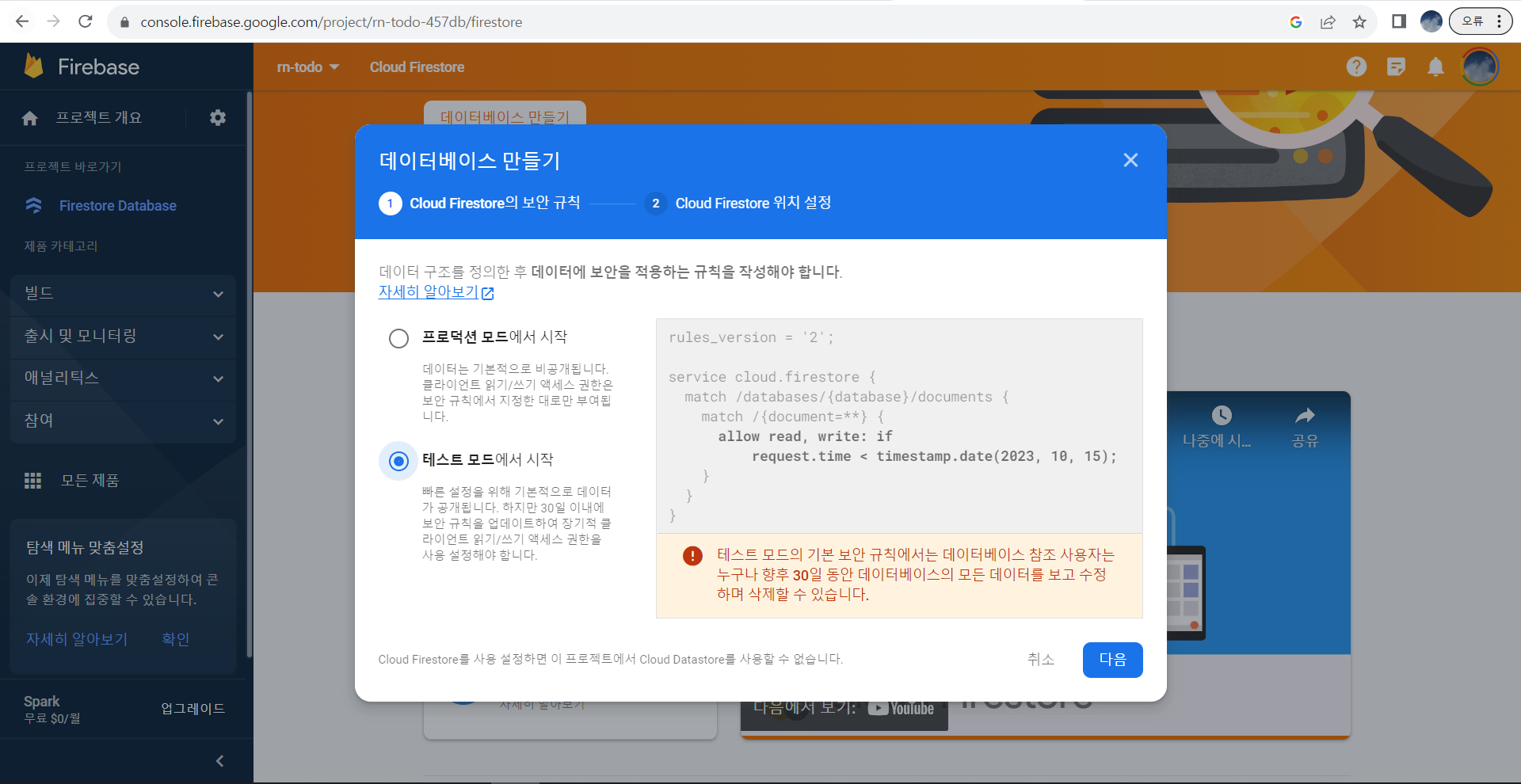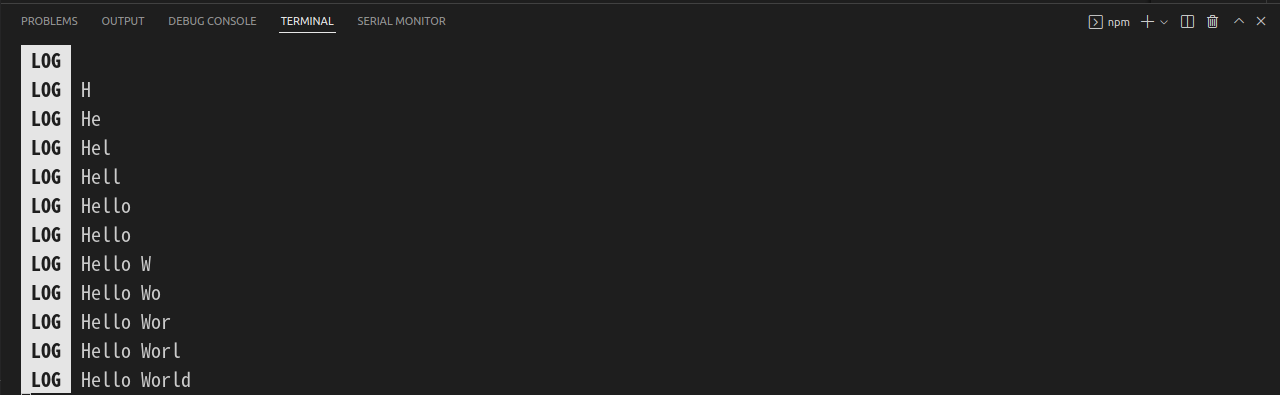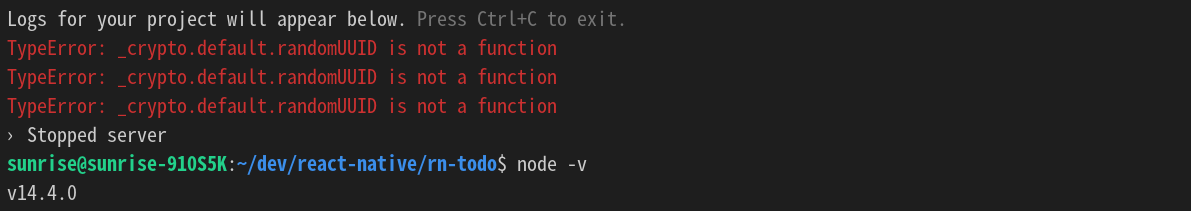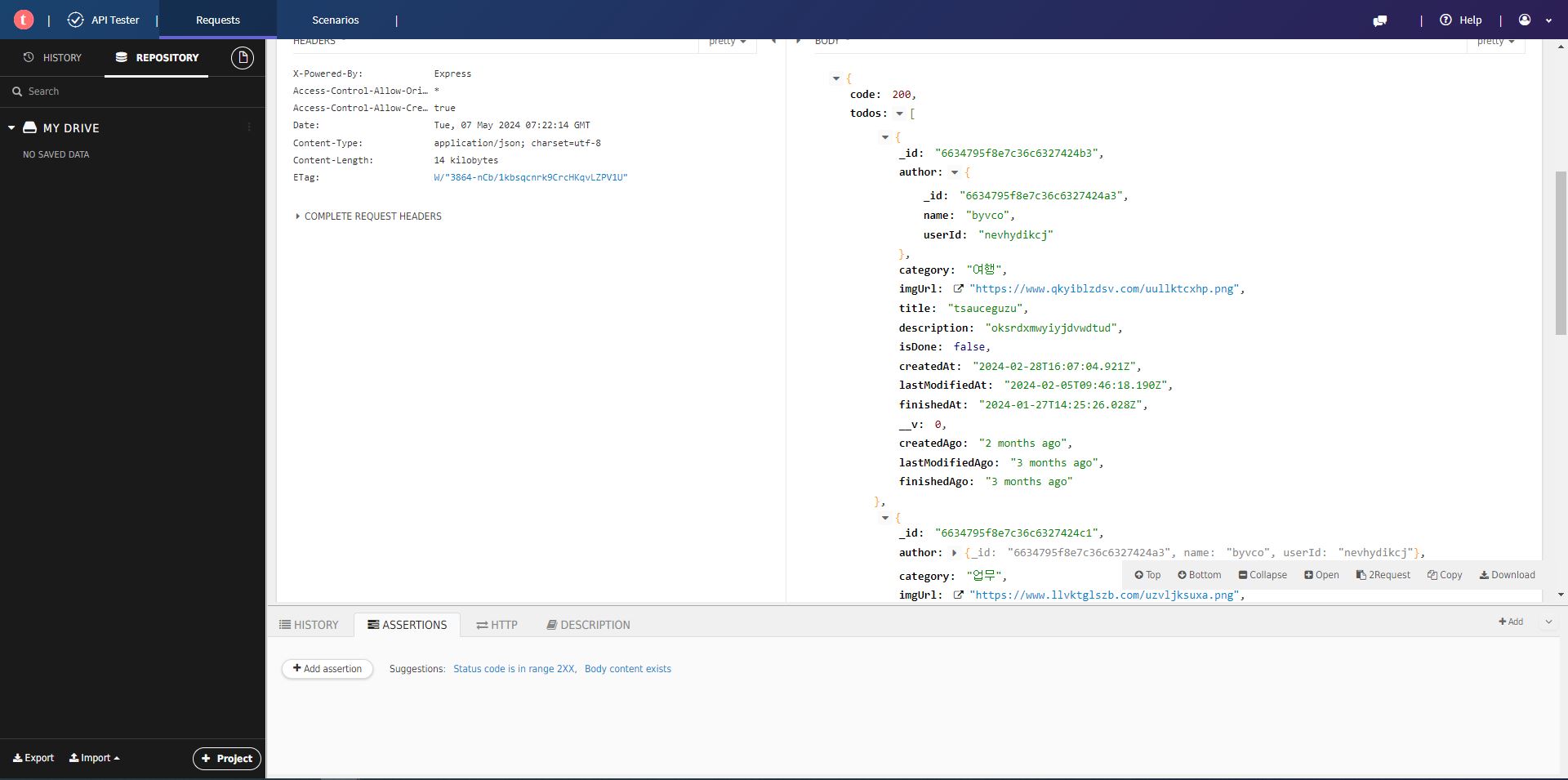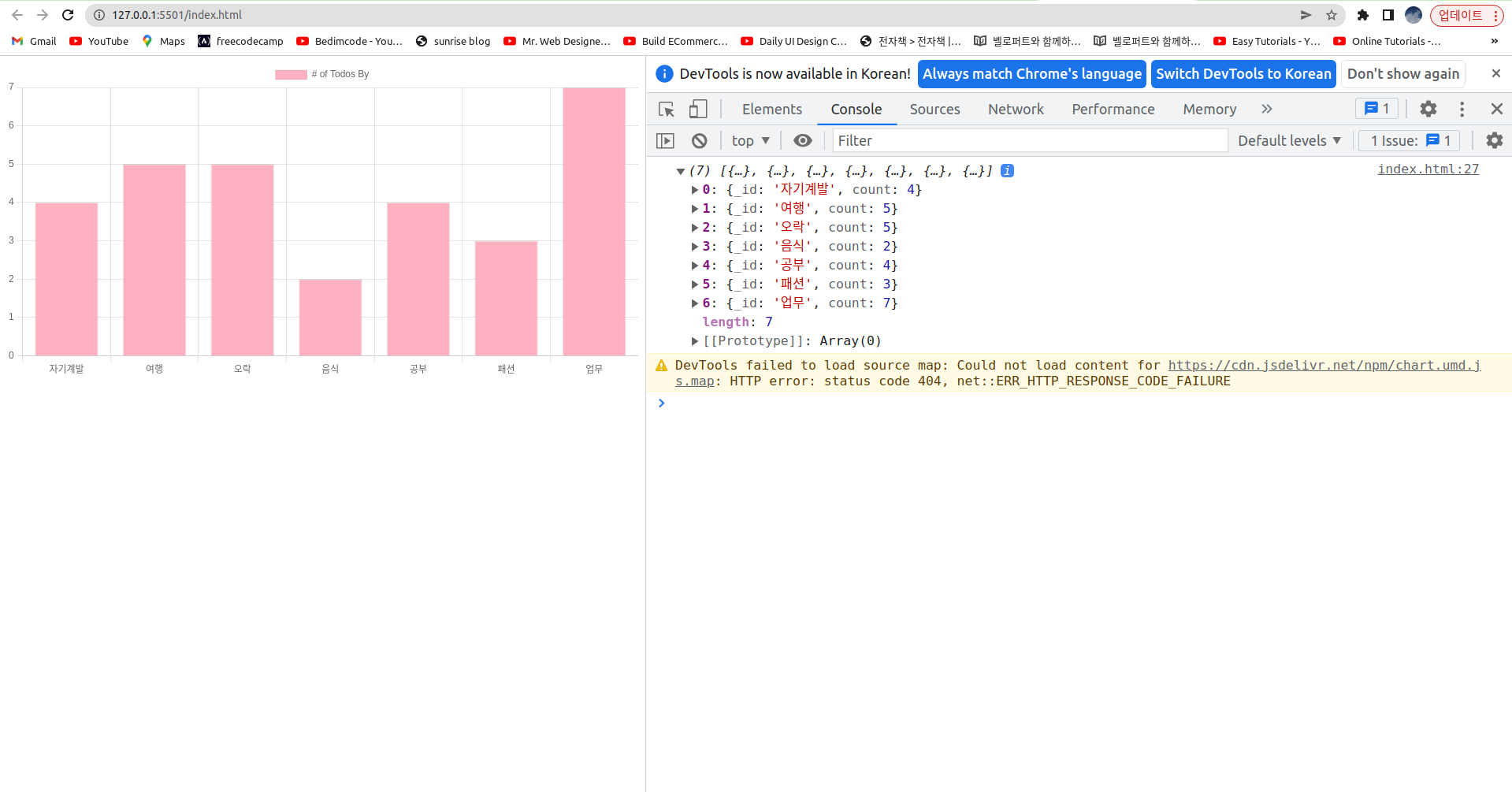https://velog.io/@minkyeong-ko/React-Native-%EC%9D%B8%EC%8A%A4%ED%83%80%EA%B7%B8%EB%9E%A8-%EA%B0%99%EC%9D%80-Like-%ED%9A%A8%EA%B3%BC-%EA%B5%AC%ED%98%84%ED%95%98%EA%B8%B0-Double-tap-Animated [React Native] 인스타그램 같은 좋아요 효과 구현하기 (Double tap, Animated) 최근 개인 프로젝트에서 좋아요 기능이 필요했다. 그래서 인스타그램처럼 사진을 두번 클릭하거나 하트 아이콘을 누르면 하트가 떴다가 사라지는 효과를 구현했고, 이를 정리해보려 한다. 간단 velog.io * 할일 수정하기 할일목록은 탭을 한번만 하면 할일의 상태가 토글되..