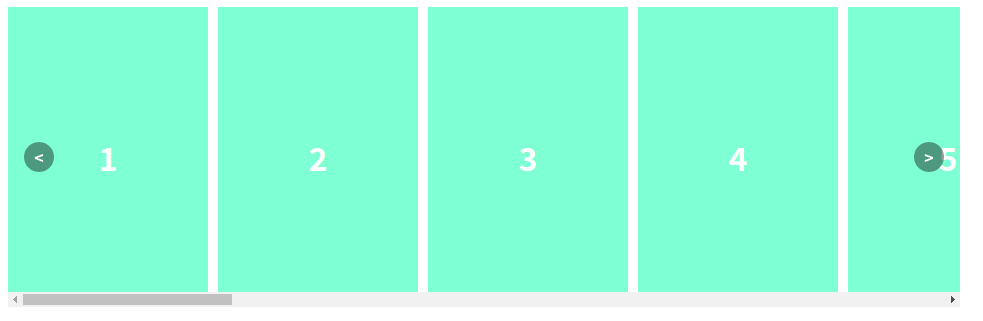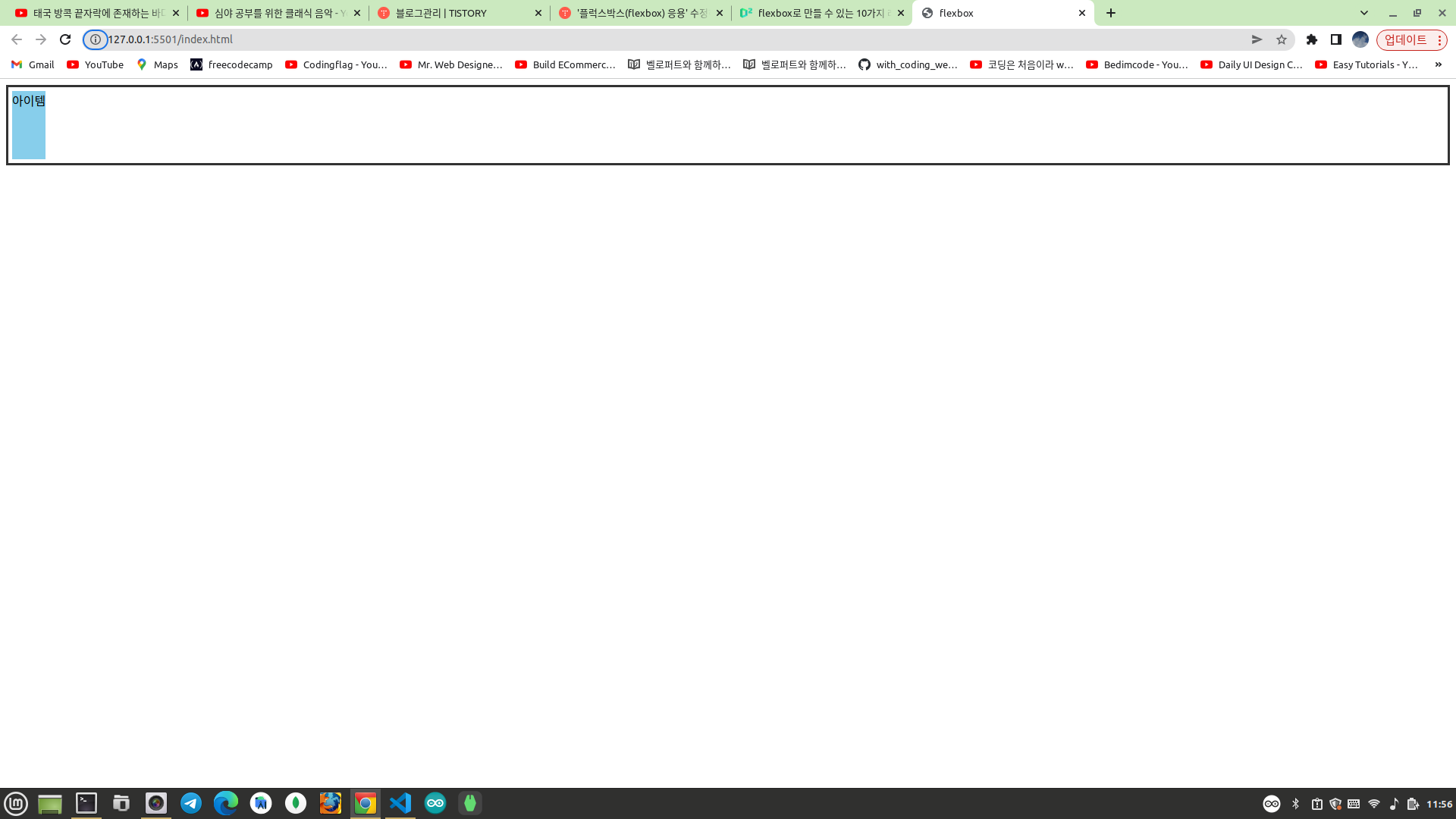https://spicyyoghurt.com/tools/easing-functions Easing Functions for JavaScript - Animation Tool | Spicy Yoghurt Get easing function for JavaScript and try them out on your own custom motions, using the animation tool. You can create animations in an interactive way and see the effects of using different easing functions. When satisfied, look-up the matching equation spicyyoghurt.com easing func..